Description
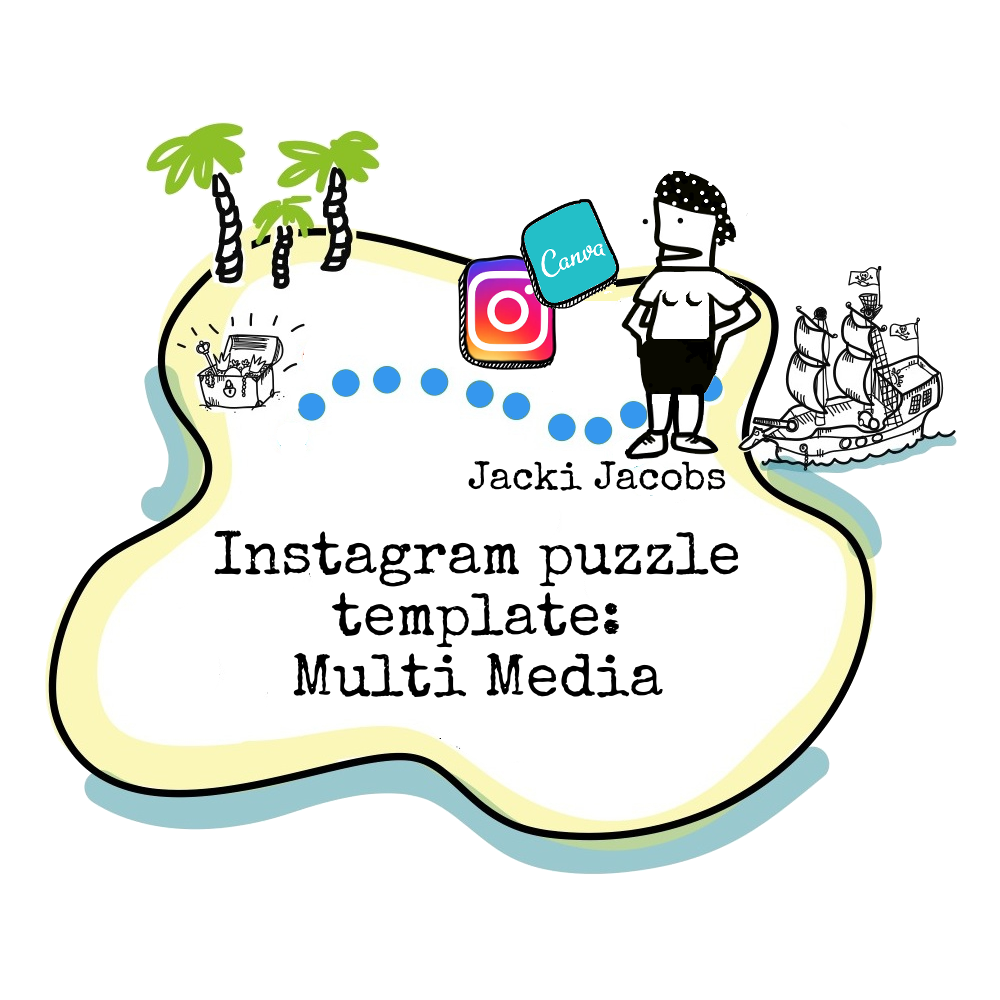 Would you like to have something new for your Instagram account?
Would you like to have something new for your Instagram account?
Why don’t you try to create an Instagram puzzle or Instagram puzzle feed?
With help of Jacki Jacobs’ Instagram Puzzle template you can educate your Instagram followers
Selling products or services on Instagram can be tricky if you don’t balance your sales posts with content. Using the “Teach Me Something” puzzle template gives you 27 opportunities to engage and educate your audience as well as sell to them. The template is designed to visually “wow” your audience and is crafted in a way so that you can provide a bit more substance than just selling. We’ve made it easy for you, so what are you waiting for?

Six reasons to start using Instagram puzzles
1. Stand out
Getting attention on Instagram is getting more difficult all the time. If you entered Instagram early you were a trendsetter but by now everyone is already on Instagram.
2. Get a wow factor
”Oh cool, what an interesting account – someone is paying a special attention crafting it, this is so innovative! I need to know more about how they did this and see if it would work for me!”
When people are starting to spend more time on your account Instagram’s algorithm notices and gives you a boost to your posts, making them visible longer.
3. A puzzle helps you to create content
With a nine-piece puzzle (or a 27-piece-puzzle like Jacki does herself) you don’t need to think daily what the heck to post next. If you start using the same grid over and over again you can make rules for yourself. Rules like the pictures 1 & 2 are for new products, the pictures 3, 6 and 9 are for customer reviews, picture 4 is a behind the scenes story, picture 5 is a promotion and so on. And of course you can leave empty spots for your grids so that you can add new pictures too. One way to do it is to use the puzzle picture as a cover picture on an Instagram carousel. Or if you want to keep your Instagram feed very simple, add the fresh pictures and videos on your Instagram story.
4. A puzzle helps you to create branded content
When you have changed your brand element on the template (like colours, fonts, logos, and other visual elements) you can forget about them and just think about what kind of pictures you want to use next. Once you have customized your Canva template with your computer/laptop you can create new content with the Canva app on your mobile phone too. Therefore you can jump for joy once your Instagram feed is perfectly embedded it on your web page or blog.
5. A puzzle is a great tool for building a story or theme
Would you like to show-case a group of products, share images or anecdotes from your road-trip or educate your audience with 9 facts about a topic? 9 grids are just long enough to capture the attention of your audience and keep coming back to see what happens next. Just think about yourself: are you interested in the advent calendars some organization creates but start to get bored after they’ve posted more than half of their content?
6. A puzzle will re-engage your current followers
”What will they post next?”
People are curious by their nature so use that curiosity to keep them coming back for your addictive content!
Read more about the Multi Media template:
Now who is this Jacki Jacobs?
In the fall 2019 Johanna Janhonen fell in love with an Instagram feed created by an American photographer, Jacki Jacobs, which was a series of images that fit together to crete a puzzle. When Johanna heard that Jacki was planning to sell the templates she created she asked her if she could start selling them too. And here we are!
By adding your own brand elements, your own pictures, and your own content you give your newsfeed a unique vibe!
You can edit and enhance the puzzle template with Canva (free or paid version) on canva.com. When you buy the template Jacki has included a short tutorial video to walk you through editing and customizing the template, cropping it and prepping your content for posting. You’ll look and feel like an expert in under an hour.

At the moment you can buy this template only from Hidden treasure’s web store!
The package contains:
- 3 Instagram puzzle templates of Multi Media -series, all together 27 pictures that you can use in the order you like as many times as you like.
- A video guide by Jacki to help you to use this template on Canva (15 minutes in English)
- A 3*3 grid checker designed by Jacki which helps you to plan your puzzle, and see how it will look once it is cropped into the 9-27 smaller images.
- Johanna’s tips and tricks for using puzzles on Instagram. Including tips on what kind of captions to write, how you can schedule your posts, how to take the pictures from Canva to Instagram
- Possibility to join Jacki’s Instagood Facebook group with her past workshop and coaching clients and where she posts updates and news about Instagram and answer questions
The package costs 26€ + tax
See how the template has been used so far (and once you have created your first puzzle, remember to ping @jjanhone if you’d like her to show case your puzzle here too):
Jacki Jacobs published this 27-piece-puzzle about Business etiquette back in November 2019:



